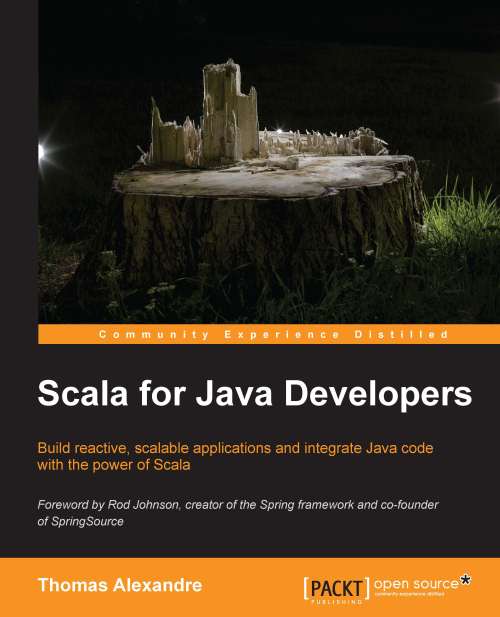In preparation of the upcoming Coursera course „Reactive Programming“ I just want to refresh my Scala skills by porting the Coursera Downloader from Python to Scala.
Setting up the initial build with Gradle is quite easy using the Scala Plugin. Looking around for some testing framework I have chosen Specs2 . Running Gradle after building some simple unit tests shows up that the tests are not executed at all. The build passes without running one single tests. Even declaring the tests to be processed by a JUnit4 runner did not want show up a single tests result. So I came up with the following simple solution. I add a new specs2 task to my Gradle build using the specs2 file runner:
/**
* Run Spec2 tests
*/
task specs(type: JavaExec, dependsOn: testClasses) {
main = 'org.specs2.files'
args = ['console']
classpath sourceSets.main.runtimeClasspath
classpath sourceSets.test.runtimeClasspath
classpath configurations.testRuntime
classpath configurations.runtime
}
The file runner will select all files matching .*Spec in the test source directory which default (src/test/scala) nicely conforms the default project setup. If necessary it could be adjusted by setting the specs2.srcTestDir system property. For more information on the Specs2 Runners refer to the Specs2 documentation.
Now you have only to hook in the test step execution which could be easily achieved by extending the test task to depend on the specs2 tasks as well:
/*
* and add them to the default test set
*/
test.dependsOn specs
Running the test target of the Gradle build once again shows up the execution of the specs2 target and all tests and specifications.
Update(09/04/2014)
Marino Borra points out that he could run the specs tests successfully with the default gradle test task by simply adding the @RunWith(classOf[JUnitRunner]) annotation.