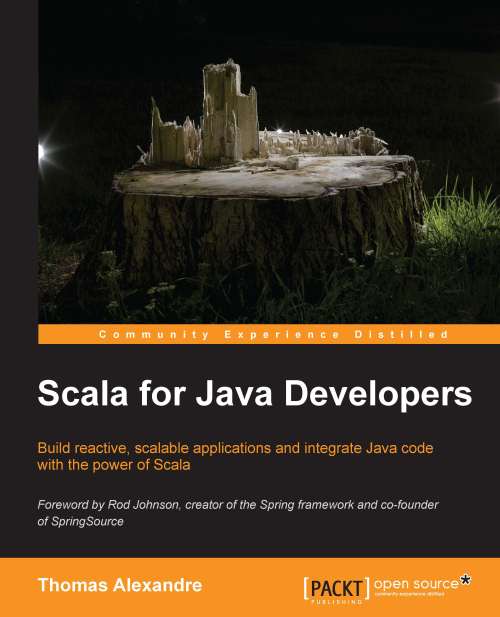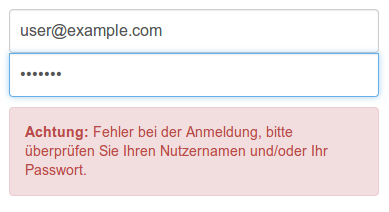The Synology Diskstation DS214play is an Intel based NAS device with 1GB of RAM. It provides a MariaDB and Java support nearly out of the box, both packages are installable using the systems own package manager.
Sonarqube is an ‚continuous inspection‘ formulator providing insights in your code and assuring quality metrics. It is an open platform for managing your code quality which could be enhanced by various plugins for different languages, code metrics and reports.
To install Sonarqube on the DS214play just download thelatest release (at time of writing 4.1.2) from the Sonarqube homepage and unzip it to a directory of your choice on the diskstation. Basically it is possible to run Sonarqube from that point, but it will yield some error messages due to the fact that the diskstation system supports only subset of the command options of a full flavored UNIX installation.
To get Sonarqube started with out error messages inside the gitpid function the pidtest expression must be replaced as shown in the following fragment (new version at line 19):
getpid() {
if [ -f "$PIDFILE" ]
then
if [ -r "$PIDFILE" ]
then
pid=`cat "$PIDFILE"`
if [ "X$pid" != "X" ]
then
# It is possible that 'a' process with the pid exists but that it is not the
# correct process. This can happen in a number of cases, but the most
# common is during system startup after an unclean shutdown.
# The ps statement below looks for the specific wrapper command running as
# the pid. If it is not found then the pid file is considered to be stale.
# not supported by the diskstation environment
#pidtest=`$PSEXE -p $pid -o args | grep "$WRAPPER_CMD" | tail -1`
# trying instead:
pidtest=`$PSEXE | grep $pid | awk '{print($5)}' | grep "$WRAPPER_CMD" | tail -1`
if [ "X$pidtest" = "X" ]
then
# This is a stale pid file.
rm -f "$PIDFILE"
echo "Removed stale pid file: $PIDFILE"
pid=""
fi
fi
else
echo "Cannot read $PIDFILE."
exit 1
fi
fi
}
Sonarqube should startup without any annoyance now, but the stop call will still complain. To fix this to it is needed to replace the second call to the ps command as well (new version at line 6):
testpid() {
# diskstation cannot even handle the following command
#pid=`$PSEXE -p $pid | grep $pid | grep -v grep | awk '{print $1}' | tail -1`
#therefore replace with
pid=`$PSEXE | grep $pid | grep -v grep | awk '{print $1}' | tail -1`
if [ "X$pid" = "X" ]
then
# Process is gone so remove the pid file.
rm -f "$PIDFILE"
pid=""
fi
}
Starting and stopping Sonarqube should now work like a charm and you can focus on the insights of your code.